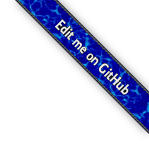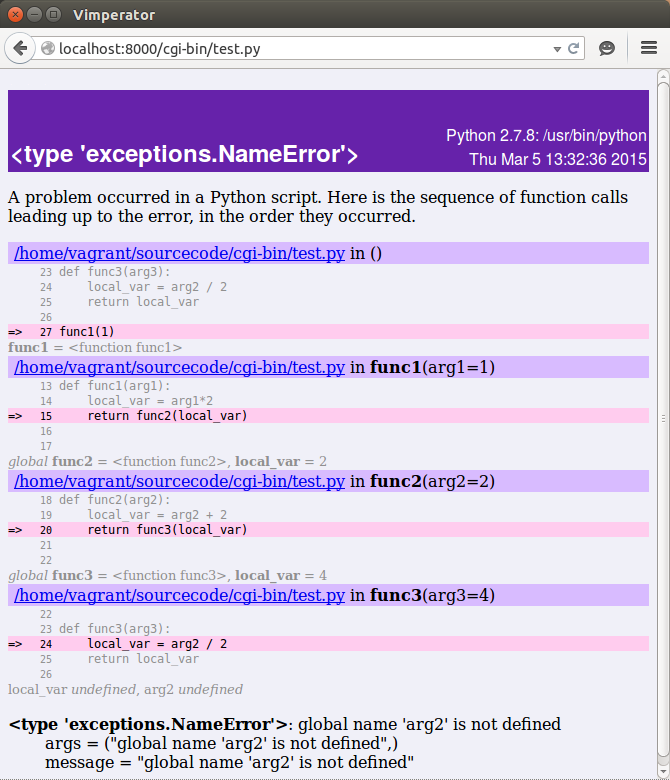CGI¶
См.также
CGI (от англ. Common Gateway Interface — «общий интерфейс шлюза») — стандарт интерфейса, используемого для связи внешней программы с веб-сервером. Программу, которая работает по такому интерфейсу совместно с веб-сервером, принято называть шлюзом, хотя многие предпочитают названия «скрипт» (сценарий) или «CGI-программа».
Поскольку гипертекст статичен по своей природе, веб-страница не может непосредственно взаимодействовать с пользователем. До появления JavaScript, не было иной возможности отреагировать на действия пользователя, кроме как передать введенные им данные на веб-сервер для дальнейшей обработки. В случае CGI эта обработка осуществляется с помощью внешних программ и скриптов, обращение к которым выполняется через стандартизованный (см. RFC 3875: CGI Version 1.1) интерфейс — общий шлюз.
Упрощенная модель, иллюстрирующая работу CGI:
Сам интерфейс разработан таким образом, чтобы можно было использовать любой язык программирования, который может работать со стандартными устройствами ввода-вывода. Такими возможностями обладают даже скрипты для встроенных командных интерпретаторов операционных систем, поэтому в простых случаях могут использоваться даже командные скрипты.
Как работает CGI?¶
Обобщенный алгоритм работы через CGI можно представить в следующем виде:
- Клиент запрашивает CGI-приложение по его URI.
- Веб-сервер принимает запрос и устанавливает переменные окружения, через них приложению передаются данные и служебная информация.
- Веб-сервер перенаправляет запросы через стандартный поток ввода (stdin) на вход вызываемой программы.
- CGI-приложение выполняет все необходимые операции и формирует результаты в виде HTML.
- Сформированный гипертекст возвращается веб-серверу через стандартный поток вывода (stdout). Сообщения об ошибках передаются через stderr.
- Веб-сервер передает результаты запроса клиенту.
Области применения CGI¶
Наиболее частая задача, для решения которой применяется CGI — создание интерактивных страниц, содержание которых зависит от действий пользователя. Типичными примерами таких веб-страниц является форма регистрации на сайте или форма для отправки комментария. Другая область применения CGI, остающаяся за кулисами взаимодействия с пользователем, связана со сбором и обработкой информации о клиенте: установка и чтение «печенюшек»-cookies; получение данных о браузере и операционной системе; подсчет количества посещений веб-страницы; мониторинг веб-трафика и т.п.
Это обеспечивается возможностью подключения CGI-скрипта к базе данных, а также возможностью обращаться к файловой системе сервера. Таким образом CGI-скрипт может сохранять информацию в таблицах БД или файлах и получать ее оттуда по запросу, чего нельзя сделать средствами HTML.
Предупреждение
CGI — это не язык программирования! Это простой протокол, позволяющий веб-серверу передавать данные через stdin и читать их из stdout. Поэтому в качестве CGI-обработчика может использоваться любая серверная программа, способная работать со стандартными потоками ввода-вывода.
Примеры¶
Пример на Python:
#!/usr/bin/python
print("""Content-Type: text/plain
Hello, world!""")В этом коде строка #!/usr/bin/python указывает полный путь к интерпретатору Python.
Пример на Си:
#include <stdio.h>
int main(void) {
printf("Content-Type: text/plain\n\n");
printf("Hello, world!\n\n");
return 0;
}Строка Content-type: text/html\n\n — http-заголовок, задающий тип содержимого (mime-type). Удвоенный символ разрыва строки (\n\n) — обязателен, он отделяет заголовки от тела сообщения.
Все скрипты, как правило, помещают в каталог cgi (или cgi-bin) сервера, но это необязательно: скрипт может располагаться где угодно, но при этом большинство веб-серверов требуют специальной настройки. В веб-сервере Apache, например, такая настройка может производиться при помощи общего файла настроек httpd.conf или с помощью файла .htaccess в том каталоге, где содержится этот скрипт. Также скрипты должны иметь права на исполнение (chmod +x hello.py).
Переменные окружения¶
Все CGI-приложения имеют доступ к переменным окружения, устанавливаемым веб-сервером. Эти переменные играют важную роль при написании CGI-программ. В таблице перечислены некоторые из переменных, доступных CGI.
Пример вывода переменных окружения CGI-скрипта:
1 2 3 4 5 6 7 8 | #!/usr/bin/python
import os
print("Content-type: text/html\r\n\r\n")
print("<font size=+10>Environment</font><br>")
for param in os.environ.keys():
print("<b>%20s</b>: %s<br>" % (param, os.environ[param])) |
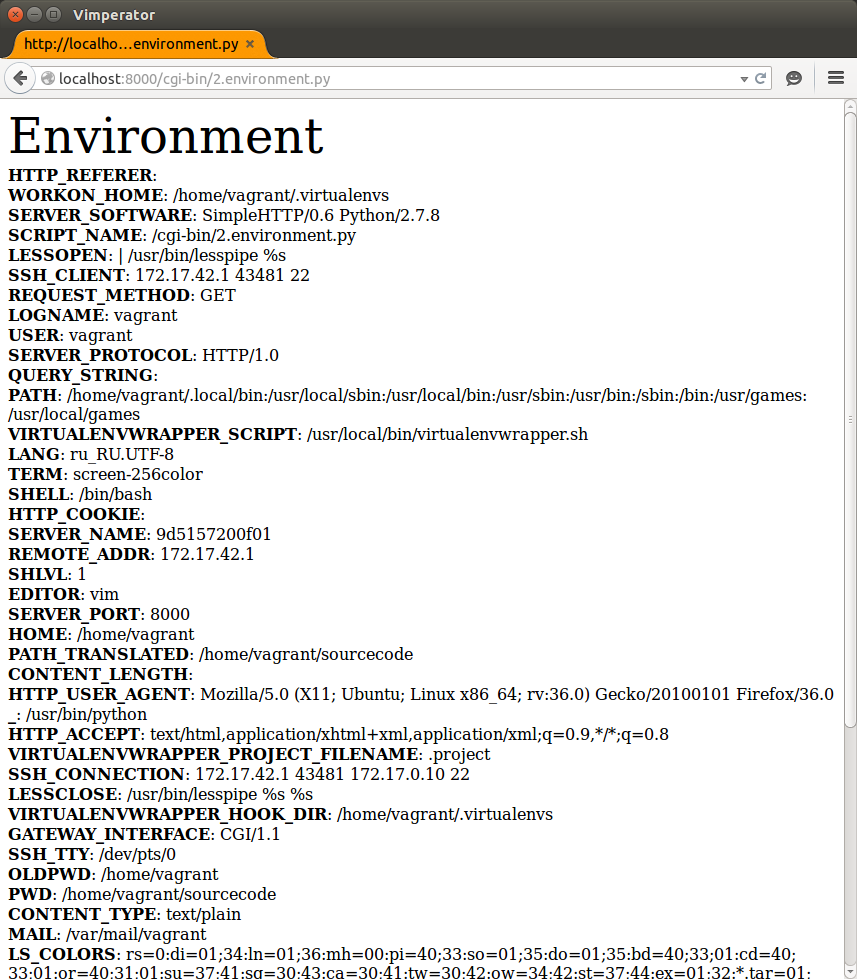
Преимущества CGI¶
- Процесс CGI скрипта не зависит от Веб-сервера и, в случае падения, никак не отразится на работе последнего
- Может быть написан на любом языке программирования
- Поддерживается большинством Веб-серверов
Недостатки CGI¶
Самым большим недостатком этой технологии являются повышенные требования к производительности веб-сервера. Дело в том, что каждое обращение к CGI-приложению вызывает порождение нового процесса, со всеми вытекающими отсюда накладными расходами. Если же приложение написано с ошибками, то возможна ситуация, когда оно, например, зациклится. Браузер прервет соединение по истечении тайм-аута, но на серверной стороне процесс будет продолжаться, пока администратор не снимет его принудительно.
Альтернативы¶
- FastCGI — дальнейшее развитие технологии CGI. Поддерживается многими Веб-серверами, например Nginx.
- Веб-сервера, в которые уже встроена поддержка дополнительных стандартов и протоколов, таких как WSGI (Gunicorn, waitress, uwsgi)
- Веб-сервер, функционал которого расширяется через модули, например, Apache (mod_wsgi, mod_php, mod_fastcgi)
Практика¶
См.также
Для запуска CGI сервера необходимо перейти в директорию sourcecode
и выполнить команду:
python -m CGIHTTPServer 8000или
python3 -m http.server --cgi 8000или cgiserver.py
1 2 3 4 5 6 7 8 9 10 11 12 13 14 15 16 17 18 19 20 21 22 23 24 25 26 27 28 | #! /usr/bin/env python
# -*- coding: utf-8 -*-
# vim:fenc=utf-8
#
# Copyright © 2014 uralbash <root@uralbash.ru>
#
# Distributed under terms of the MIT license.
"""
Demo CGI Server
"""
try:
import BaseHTTPServer
import CGIHTTPServer
except ImportError:
import http.server as BaseHTTPServer
import http.server as CGIHTTPServer
import cgitb
cgitb.enable() # This line enables CGI error reporting
server = BaseHTTPServer.HTTPServer
handler = CGIHTTPServer.CGIHTTPRequestHandler
server_address = ("", 8000)
handler.cgi_directories = ["/cgi-bin", "/wsgi"]
httpd = server(server_address, handler)
httpd.serve_forever() |
python cgiserver.pyТеперь CGI-скрипты доступны на 8000 порту,
например по адресу http://localhost:8000/cgi-bin/1.hello.py
Примечание
Для компиляции кода на C++ необходимо установить библиотеку cgicc:
sudo apt-get install libcgicc5-devПример компиляции:
g++ -o 3.get.post.cgi 3.get.post.cpp -lcgiccHello World!¶
Примечание
Python
1 2 3 4 5 6 7 8 9 10 11 12 13 14 15 16 17 18 19 20 | #! /usr/bin/env python
# -*- coding: utf-8 -*-
# vim:fenc=utf-8
#
# Copyright © 2014 uralbash <root@uralbash.ru>
#
# Distributed under terms of the MIT license.
#
# 1.hello.py
# http://www.tutorialspoint.com/python/python_cgi_programming.htm
print("Content-type:text/html\r\n\r\n")
print('<html>')
print('<head>')
print('<title>Hello Word - First CGI Program</title>')
print('</head>')
print('<body>')
print('<h2>Hello Word! This is my first CGI program</h2>')
print('</body>')
print('</html>') |
Ruby
1 2 3 4 5 6 7 8 9 10 11 12 13 14 15 16 | #!/usr/bin/env ruby
#
# 1.hello.rb
# Copyright (C) 2015 uralbash <root@uralbash.ru>
#
# Distributed under terms of the MIT license.
puts "Content-type:text/html\r\n\r\n"
puts '<html>'
puts '<head>'
puts '<title>Hello Word - First CGI Program</title>'
puts '</head>'
puts '<body>'
puts '<h2>Hello Word! This is my first CGI program</h2>'
puts '</body>'
puts '</html>' |
C++
Для компиляции: make 1_hello
1 2 3 4 5 6 7 8 9 10 11 12 13 14 15 16 17 18 19 20 21 22 23 24 25 | /*
* 1.hello.cpp
* Copyright (C) 2015 uralbash <root@uralbash.ru>
*
* Distributed under terms of the MIT license.
*/
#include <iostream>
using namespace std;
int main()
{
cout << "Content-type:text/html\r\n\r\n";
cout << "<html>\n";
cout << "<head>\n";
cout << "<title>Hello World - First CGI Program</title>\n";
cout << "</head>\n";
cout << "<body>\n";
cout << "<h2>Hello World! This is my first CGI program</h2>\n";
cout << "</body>\n";
cout << "</html>\n";
return 0;
} |
Go
Для компиляции: make 1_hello_go
1 2 3 4 5 6 7 8 9 10 11 12 13 14 15 16 17 18 | package main
import "fmt"
func main() {
html :=
`Content-type:text/html
<html>
<head>
<title>Hello Word - First CGI Program</title>
</head>
<body>
<h2>Hello Word! This is my first CGI program</h2>
</body>
</html>`
fmt.Println(html)
} |
Вывод переменных окружения¶
Примечание
Python
1 2 3 4 5 6 7 8 | #!/usr/bin/python
import os
print("Content-type: text/html\r\n\r\n")
print("<font size=+10>Environment</font><br>")
for param in os.environ.keys():
print("<b>%20s</b>: %s<br>" % (param, os.environ[param])) |
Ruby
1 2 3 4 5 6 7 8 9 10 11 12 13 14 | #!/usr/bin/env ruby
#
# 2.environment.rb
# Copyright (C) 2015 uralbash <root@uralbash.ru>
#
# Distributed under terms of the MIT license.
#
print "Content-type: text/html\r\n\r\n"
print "<font size=+10>Environment</font><br>"
for param in ENV
print "<b>%20s</b>: %s<br>" % param
end |
C++
Для компиляции: make 2_environment
1 2 3 4 5 6 7 8 9 10 11 12 13 14 15 16 17 18 19 20 21 22 23 24 25 26 27 28 | /*
* 2.environment.cpp
* Copyright (C) 2015 uralbash <root@uralbash.ru>
*
* Distributed under terms of the MIT license.
*/
#include <iostream>
using namespace std;
int main(int argc, char **argv, char** env)
{
cout << "Content-type:text/html\r\n\r\n";
cout << "<html>\n";
cout << "<head>\n";
cout << "<title>CGI Envrionment Variables</title>\n";
cout << "</head>\n";
cout << "<body>\n";
while (*env)
cout << *env++ << "<br/>";
cout << "</body>\n";
cout << "</html>\n";
return 0;
} |
GET и POST запросы¶
Примечание
GET (action=»http://localhost:8000/cgi-bin/3.get.post.cgi» method=»get»)
POST (action=»http://localhost:8000/cgi-bin/3.get.post.cgi» method=»post»)
Python
1 2 3 4 5 6 7 8 9 10 11 12 13 14 15 16 17 18 19 20 21 22 23 24 25 26 27 28 29 | #! /usr/bin/env python
# -*- coding: utf-8 -*-
# vim:fenc=utf-8
#
# Copyright © 2014 uralbash <root@uralbash.ru>
#
# Distributed under terms of the MIT license.
#
# CGI get method
# http://www.tutorialspoint.com/python/python_cgi_programming.htm
import cgi
# Create instance of FieldStorage
form = cgi.FieldStorage()
# Get data from fields
first_name = form.getvalue('first_name')
last_name = form.getvalue('last_name')
print("Content-type:text/html\r\n\r\n")
print("<html>")
print("<head>")
print("<title>Hello - Second CGI Program</title>")
print("</head>")
print("<body>")
print("<h2>Hello %s %s</h2>" % (first_name, last_name))
print("</body>")
print("</html>") |
Ruby
1 2 3 4 5 6 7 8 9 10 11 12 13 14 15 16 17 18 19 20 21 22 23 24 25 | #!/usr/bin/env ruby
#
# 3.get.rb
# Copyright (C) 2015 uralbash <root@uralbash.ru>
#
# Distributed under terms of the MIT license.
#
require 'cgi'
cgi = CGI.new
# Get data from fields
first_name = cgi['first_name']
last_name = cgi['last_name']
print "Content-type:text/html\r\n\r\n"
print "<html>"
print "<head>"
print "<title>Hello - Second CGI Program</title>"
print "</head>"
print "<body>"
print "<h2>Hello %s %s</h2>" % [first_name, last_name]
print "</body>"
print "</html>" |
C++
Для компиляции: make 3_get_post
1 2 3 4 5 6 7 8 9 10 11 12 13 14 15 16 17 18 19 20 21 22 23 24 25 26 27 28 29 30 31 32 33 34 35 36 37 38 39 40 41 42 43 44 | /*
* 3.get.cpp
* Copyright (C) 2015 uralbash <root@uralbash.ru>
*
* Distributed under terms of the MIT license.
*/
#include <iostream>
#include <cgicc/Cgicc.h>
using namespace std;
using namespace cgicc;
int main()
{
Cgicc formData;
cout << "Content-type:text/html\r\n\r\n";
cout << "<html>\n";
cout << "<head>\n";
cout << "<title>Using GET and POST Methods</title>\n";
cout << "</head>\n";
cout << "<body>\n";
form_iterator fi = formData.getElement("first_name");
if(fi != (*formData).end()) {
cout << "First name: " << **fi << endl;
}else{
cout << "No text entered for first name" << endl;
}
cout << "<br/>\n";
fi = formData.getElement("last_name");
if(fi != (*formData).end()) {
cout << "Last name: " << **fi << endl;
}else{
cout << "No text entered for last name" << endl;
}
cout << "<br/>\n";
cout << "</body>\n";
cout << "</html>\n";
return 0;
} |
Checkbox¶
Python
1 2 3 4 5 6 7 8 9 10 11 12 13 14 15 16 17 18 19 20 21 22 23 24 25 26 27 28 29 30 31 32 33 34 35 36 37 38 39 40 41 | #! /usr/bin/env python
# -*- coding: utf-8 -*-
# vim:fenc=utf-8
#
# Copyright © 2014 uralbash <root@uralbash.ru>
#
# Distributed under terms of the MIT license.
#
# CGI checkbox
# http://www.tutorialspoint.com/python/python_cgi_programming.htm
import cgi
# Create instance of FieldStorage
form = cgi.FieldStorage()
# Get data from fields
maths = form.getvalue('maths')
physics = form.getvalue('physics')
print("Content-type:text/html\r\n\r\n")
print("<html>")
print("<head>")
print("<title>Checkbox - Third CGI Program</title>")
print("</head>")
print("<body>")
if maths:
print("Maths Flag: ON")
else:
print("Maths Flag: OFF")
print("<br>")
if physics:
print("Physics Flag: ON")
else:
print("Physics Flag: OFF")
print("</body>")
print("</html>") |
C++
Для компиляции: make 4_checkbox
1 2 3 4 5 6 7 8 9 10 11 12 13 14 15 16 17 18 19 20 21 22 23 24 25 26 27 28 29 30 31 32 33 34 35 36 37 38 39 40 41 42 43 44 | /*
* 4.checkbox.cpp
* Copyright (C) 2015 uralbash <root@uralbash.ru>
*
* Distributed under terms of the MIT license.
*/
#include <iostream>
#include <cgicc/Cgicc.h>
using namespace std;
using namespace cgicc;
int main()
{
Cgicc formData;
bool maths_flag, physics_flag;
cout << "Content-type:text/html\r\n\r\n";
cout << "<html>\n";
cout << "<head>\n";
cout << "<title>Checkbox Data to CGI</title>\n";
cout << "</head>\n";
cout << "<body>\n";
maths_flag = formData.queryCheckbox("maths");
if( maths_flag ) {
cout << "Maths Flag: ON " << endl;
}else{
cout << "Maths Flag: OFF " << endl;
}
cout << "<br/>\n";
physics_flag = formData.queryCheckbox("physics");
if( physics_flag ) {
cout << "Physics Flag: ON " << endl;
}else{
cout << "Physics Flag: OFF " << endl;
}
cout << "<br/>\n";
cout << "</body>\n";
cout << "</html>\n";
return 0;
} |
Radio¶
Python
1 2 3 4 5 6 7 8 9 10 11 12 13 14 15 16 17 18 19 20 21 22 23 24 25 26 27 28 29 30 31 | #! /usr/bin/env python
# -*- coding: utf-8 -*-
# vim:fenc=utf-8
#
# Copyright © 2014 uralbash <root@uralbash.ru>
#
# Distributed under terms of the MIT license.
#
# CGI radio
# http://www.tutorialspoint.com/python/python_cgi_programming.htm
import cgi
# Create instance of FieldStorage
form = cgi.FieldStorage()
# Get data from fields
if form.getvalue('subject'):
subject = form.getvalue('subject')
else:
subject = "Not set"
print("Content-type:text/html\r\n\r\n")
print("<html>")
print("<head>")
print("<title>Radio - Fourth CGI Program</title>")
print("</head>")
print("<body>")
print("<h2> Selected Subject is %s</h2>" % subject)
print("</body>")
print("</html>") |
C++
Для компиляции: make 5_radio
1 2 3 4 5 6 7 8 9 10 11 12 13 14 15 16 17 18 19 20 21 22 23 24 25 26 27 28 29 30 31 32 33 34 | /*
* 5.radio.cpp
* Copyright (C) 2015 uralbash <root@uralbash.ru>
*
* Distributed under terms of the MIT license.
*/
#include <iostream>
#include <cgicc/Cgicc.h>
using namespace std;
using namespace cgicc;
int main()
{
Cgicc formData;
cout << "Content-type:text/html\r\n\r\n";
cout << "<html>\n";
cout << "<head>\n";
cout << "<title>Radio Button Data to CGI</title>\n";
cout << "</head>\n";
cout << "<body>\n";
form_iterator fi = formData.getElement("subject");
if( !fi->isEmpty() && fi != (*formData).end()) {
cout << "Radio box selected: " << **fi << endl;
}
cout << "<br/>\n";
cout << "</body>\n";
cout << "</html>\n";
return 0;
} |
TextArea¶
Python
1 2 3 4 5 6 7 8 9 10 11 12 13 14 15 16 17 18 19 20 21 22 23 24 25 26 | #! /usr/bin/env python
# -*- coding: utf-8 -*-
# vim:fenc=utf-8
#
# Copyright © 2015 uralbash <root@uralbash.ru>
#
# Distributed under terms of the MIT license.
import cgi
# Create instance of FieldStorage
form = cgi.FieldStorage()
# Get data from fields
if form.getvalue('textcontent'):
text_content = form.getvalue('textcontent')
else:
text_content = "Not entered"
print("Content-type:text/html\r\n\r\n")
print("<html>")
print("<head>")
print("<title>Text Area - Fifth CGI Program</title>")
print("</head>")
print("<body>")
print("<h2> Entered Text Content is %s</h2>" % text_content)
print("</body>") |
C++
Для компиляции: make 6_textarea
1 2 3 4 5 6 7 8 9 10 11 12 13 14 15 16 17 18 19 20 21 22 23 24 25 26 27 28 29 30 31 32 33 34 35 36 | /*
* 6.textarea.cpp
* Copyright (C) 2015 uralbash <root@uralbash.ru>
*
* Distributed under terms of the MIT license.
*/
#include <iostream>
#include <cgicc/Cgicc.h>
using namespace std;
using namespace cgicc;
int main()
{
Cgicc formData;
cout << "Content-type:text/html\r\n\r\n";
cout << "<html>\n";
cout << "<head>\n";
cout << "<title>Text Area Data to CGI</title>\n";
cout << "</head>\n";
cout << "<body>\n";
form_iterator fi = formData.getElement("textcontent");
if( !fi->isEmpty() && fi != (*formData).end()) {
cout << "Text Content: " << **fi << endl;
}else{
cout << "No text entered" << endl;
}
cout << "<br/>\n";
cout << "</body>\n";
cout << "</html>\n";
return 0;
} |
Drop Down Box¶
Python
1 2 3 4 5 6 7 8 9 10 11 12 13 14 15 16 17 18 19 20 21 22 23 24 25 26 27 28 | #! /usr/bin/env python
# -*- coding: utf-8 -*-
# vim:fenc=utf-8
#
# Copyright © 2015 uralbash <root@uralbash.ru>
#
# Distributed under terms of the MIT license.
import cgi
# Create instance of FieldStorage
form = cgi.FieldStorage()
# Get data from fields
if form.getvalue('dropdown'):
subject = form.getvalue('dropdown')
else:
subject = "Not entered"
print("Content-type:text/html\r\n\r\n")
print("<html>")
print("<head>")
print("<title>Dropdown Box - Sixth CGI Program</title>")
print("</head>")
print("<body>")
print("<h2> Selected Subject is %s</h2>" % subject)
print("</body>")
print("</html>") |
C++
Для компиляции: make 7_dropdown
1 2 3 4 5 6 7 8 9 10 11 12 13 14 15 16 17 18 19 20 21 22 23 24 25 26 27 28 29 30 31 32 33 34 | /*
* 7.dropdown.cpp
* Copyright (C) 2015 uralbash <root@uralbash.ru>
*
* Distributed under terms of the MIT license.
*/
#include <iostream>
#include <cgicc/Cgicc.h>
using namespace std;
using namespace cgicc;
int main()
{
Cgicc formData;
cout << "Content-type:text/html\r\n\r\n";
cout << "<html>\n";
cout << "<head>\n";
cout << "<title>Drop Down Box Data to CGI</title>\n";
cout << "</head>\n";
cout << "<body>\n";
form_iterator fi = formData.getElement("dropdown");
if( !fi->isEmpty() && fi != (*formData).end()) {
cout << "Value Selected: " << **fi << endl;
}
cout << "<br/>\n";
cout << "</body>\n";
cout << "</html>\n";
return 0;
} |
Печать Cookie¶
Примечание
Python
1 2 3 4 5 6 7 8 9 10 11 12 13 14 15 16 17 18 19 20 21 22 23 24 25 26 | #! /usr/bin/env python
# -*- coding: utf-8 -*-
# vim:fenc=utf-8
#
# Copyright © 2014 uralbash <root@uralbash.ru>
#
# Distributed under terms of the MIT license.
# Import modules for CGI handling
from os import environ
print("Content-type:text/html\r\n\r\n")
print("<html>")
print("<head>")
print("<title>Get Cookie</title>")
print("</head>")
print("<body>")
if 'HTTP_COOKIE' in environ:
for cookie in environ['HTTP_COOKIE'].split(';'):
(key, value) = cookie.split('=')
print("%s: %s" % (key, value))
print("<br/>")
print("</body>")
print("</html>") |
C++
Для компиляции: make 8_getcookie
1 2 3 4 5 6 7 8 9 10 11 12 13 14 15 16 17 18 19 20 21 22 23 24 25 26 27 28 29 30 31 32 33 34 35 36 37 38 39 40 41 42 43 44 | /*
* 8.getcookie.cpp
* Copyright (C) 2015 uralbash <root@uralbash.ru>
*
* Distributed under terms of the MIT license.
*/
#include <iostream>
#include <cgicc/Cgicc.h>
using namespace std;
using namespace cgicc;
int main()
{
Cgicc cgi;
const_cookie_iterator cci;
cout << "Content-type:text/html\r\n\r\n";
cout << "<html>\n";
cout << "<head>\n";
cout << "<title>Cookies in CGI</title>\n";
cout << "</head>\n";
cout << "<body>\n";
cout << "<table border = \"0\" cellspacing = \"2\">";
// get environment variables
const CgiEnvironment& env = cgi.getEnvironment();
for( cci = env.getCookieList().begin();
cci != env.getCookieList().end();
++cci )
{
cout << "<tr><td>" << cci->getName() << "</td><td>";
cout << cci->getValue();
cout << "</td></tr>\n";
}
cout << "</table>\n";
cout << "<br/>\n";
cout << "</body>\n";
cout << "</html>\n";
return 0;
} |
Установка Cookie¶
Примечание
Python
1 2 3 4 5 6 7 8 9 10 11 12 13 14 15 16 17 18 19 20 21 22 23 24 | #! /usr/bin/env python
# -*- coding: utf-8 -*-
# vim:fenc=utf-8
#
# Copyright © 2014 uralbash <root@uralbash.ru>
#
# Distributed under terms of the MIT license.
print("Set-Cookie:UserID=XYZ;")
print("Set-Cookie:Password=XYZ123;")
print("Set-Cookie:Expires=Tuesday, 31-Dec-2007 23:12:40 GMT;")
print("Set-Cookie:Domain=www.tutorialspoint.com;")
print("Set-Cookie:Path=/perl;")
print("Content-type:text/html\r\n")
print("<html>")
print("<head>")
print("<title>Cookies in CGI</title>")
print("</head>")
print("<body>")
print("Setting cookies")
print("<br/>")
print("</body>")
print("</html>") |
C++
Для компиляции: make 9_setcookie
1 2 3 4 5 6 7 8 9 10 11 12 13 14 15 16 17 18 19 20 21 22 23 24 25 26 27 28 29 30 31 32 | /*
* 9.setcookie.cpp
* Copyright (C) 2015 uralbash <root@uralbash.ru>
*
* Distributed under terms of the MIT license.
*/
#include <iostream>
using namespace std;
int main()
{
cout << "Set-Cookie:UserID=XYZ;\r\n";
cout << "Set-Cookie:Password=XYZ123;\r\n";
cout << "Set-Cookie:Domain=www.tutorialspoint.com;\r\n";
cout << "Set-Cookie:Path=/perl;\n";
cout << "Content-type:text/html\r\n\r\n";
cout << "<html>\n";
cout << "<head>\n";
cout << "<title>Cookies in CGI</title>\n";
cout << "</head>\n";
cout << "<body>\n";
cout << "Setting cookies" << endl;
cout << "<br/>\n";
cout << "</body>\n";
cout << "</html>\n";
return 0;
} |
Загрузка файлов¶
Python
1 2 3 4 5 6 7 8 9 10 11 12 13 14 15 16 17 18 19 20 21 22 23 24 25 26 27 28 29 30 31 32 33 34 | #! /usr/bin/env python
# -*- coding: utf-8 -*-
# vim:fenc=utf-8
#
# Copyright © 2015 uralbash <root@uralbash.ru>
#
# Distributed under terms of the MIT license.
import cgi
import os
form = cgi.FieldStorage()
# Get filename here.
fileitem = form['filename']
# Test if the file was uploaded
if fileitem.filename:
# strip leading path from file name to avoid
# directory traversal attacks
fn = os.path.basename(fileitem.filename)
open('/tmp/' + fn, 'wb').write(fileitem.file.read())
message = 'The file "' + fn + '" was uploaded successfully'
else:
message = 'No file was uploaded'
print("""\
Content-Type: text/html\n
<html>
<body>
<p>%s</p>
</body>
</html>""" % (message,)) |
C++
Для компиляции: make 10_fileupload
1 2 3 4 5 6 7 8 9 10 11 12 13 14 15 16 17 18 19 20 21 22 23 24 25 26 27 28 29 30 31 | /*
* 10.fileupload.cpp
* Copyright (C) 2015 uralbash <root@uralbash.ru>
*
* Distributed under terms of the MIT license.
*/
#include <iostream>
#include <cgicc/Cgicc.h>
#include <cgicc/HTTPHTMLHeader.h>
using namespace std;
using namespace cgicc;
int main()
{
Cgicc cgi;
// get list of files to be uploaded
const_file_iterator file = cgi.getFile("filename");
if(file != cgi.getFiles().end()) {
// send data type at cout.
cout << HTTPContentHeader(file->getDataType());
// write content at cout.
file->writeToStream(cout);
cout << "<br><br>";
cout << "File uploaded successfully!\n";
} else
cout << "No file :(";
return 0;
} |
Отладка¶
Примечание
Python
1 2 3 4 5 6 7 8 9 10 11 12 13 14 15 16 17 18 19 20 21 22 23 24 25 26 27 | #! /usr/bin/env python
# -*- coding: utf-8 -*-
# vim:fenc=utf-8
#
# Copyright © 2015 uralbash <root@uralbash.ru>
#
# Distributed under terms of the MIT license.
import cgitb
cgitb.enable()
def func1(arg1):
local_var = arg1 * 2
return func2(local_var)
def func2(arg2):
local_var = arg2 + 2
return func3(local_var)
def func3(arg3):
local_var = arg2 / 2 # noqa
return local_var
func1(1) |